Sep, 15 2021
A2P stands for Application-to-Person messaging. The texting industry is changing nationally and carriers are requiring companies/churches to register their usage in attempt to control the improper and unwanted usage we all experience. The registration process is accomplished through your regular Twilio login. It is a three step process that does have a delay in the middle of it. Carriers and Twilio are trying to get their users to register by September 30 to avoid additional charges and avoid messages not being delivered.
In the Twilio dashboard, the A2P process is a menu option under Account in the upper right of the screen as A2P Messaging. It's not obvious unless you look for it. Select that menu item to start the process.
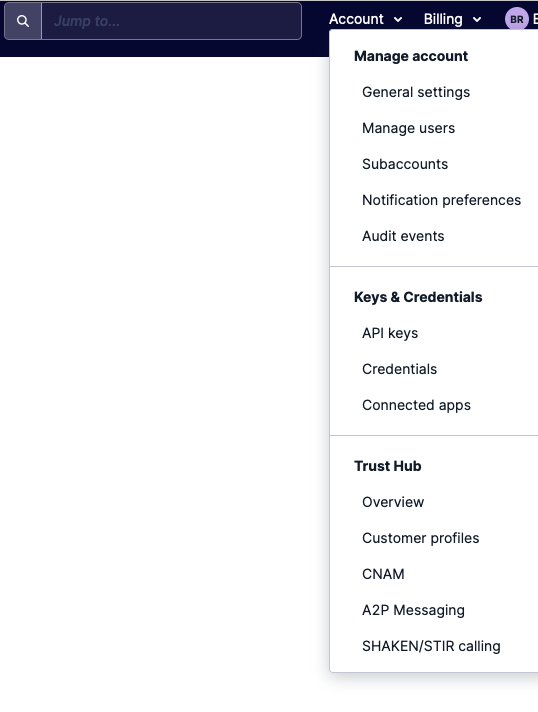
You'll need the EIN (also known as FEIN or TaxId) for your church to start the process. Select Create Business Profile if not already selected. Enter the EIN and click Continue.
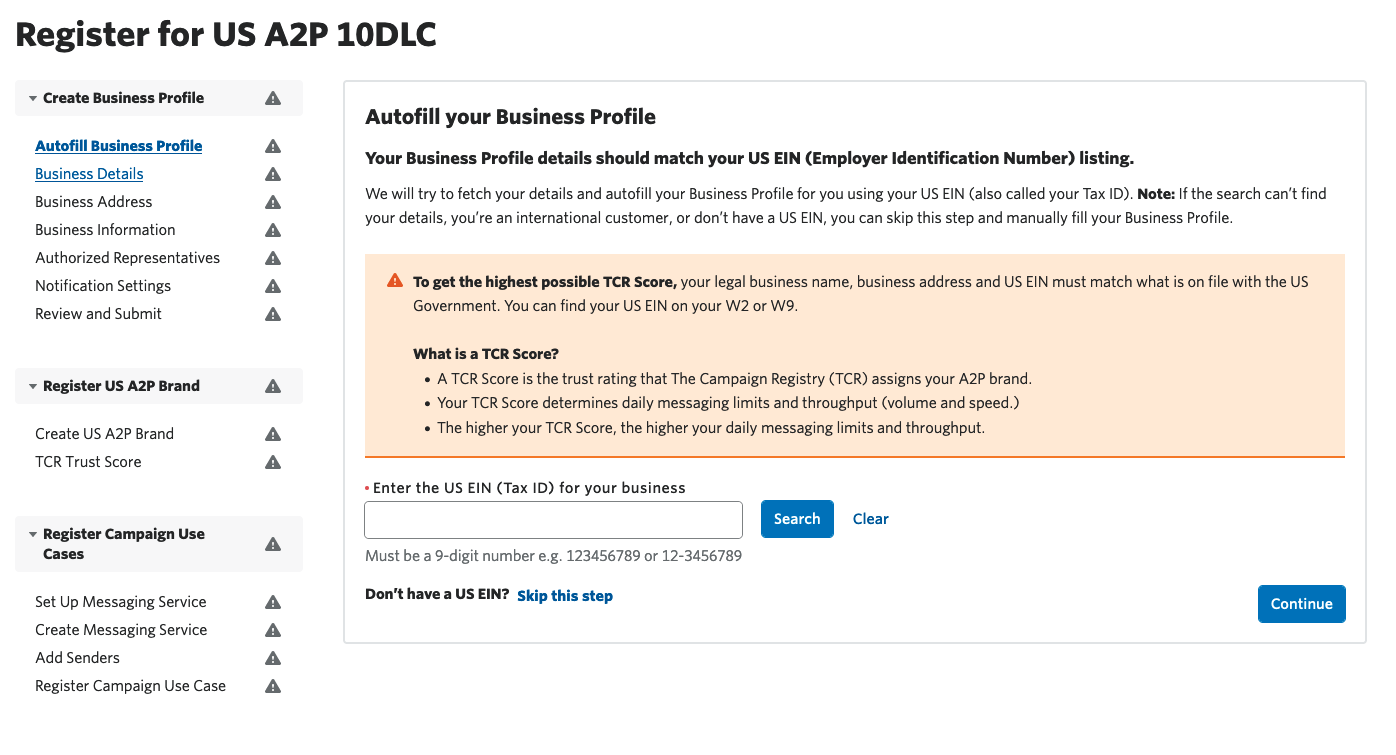
When prompted, select to auto fill the information from the EIN and complete the information on your organization. It is important that the information match the information on record in the EIN to get the best Trust rating. Complete the Business Profile and submit it. There is an approval to the profile but in my experience that happens immediately.
Continue on the the next section Register US A2P Brand. This registers the business profile with The Campaign Registry (TCR). In that Registration section, select Non-Profit as the Company Type, agree to the $4 charge and click Confirm Registration. This begins a process which it says can take up to 7 days.
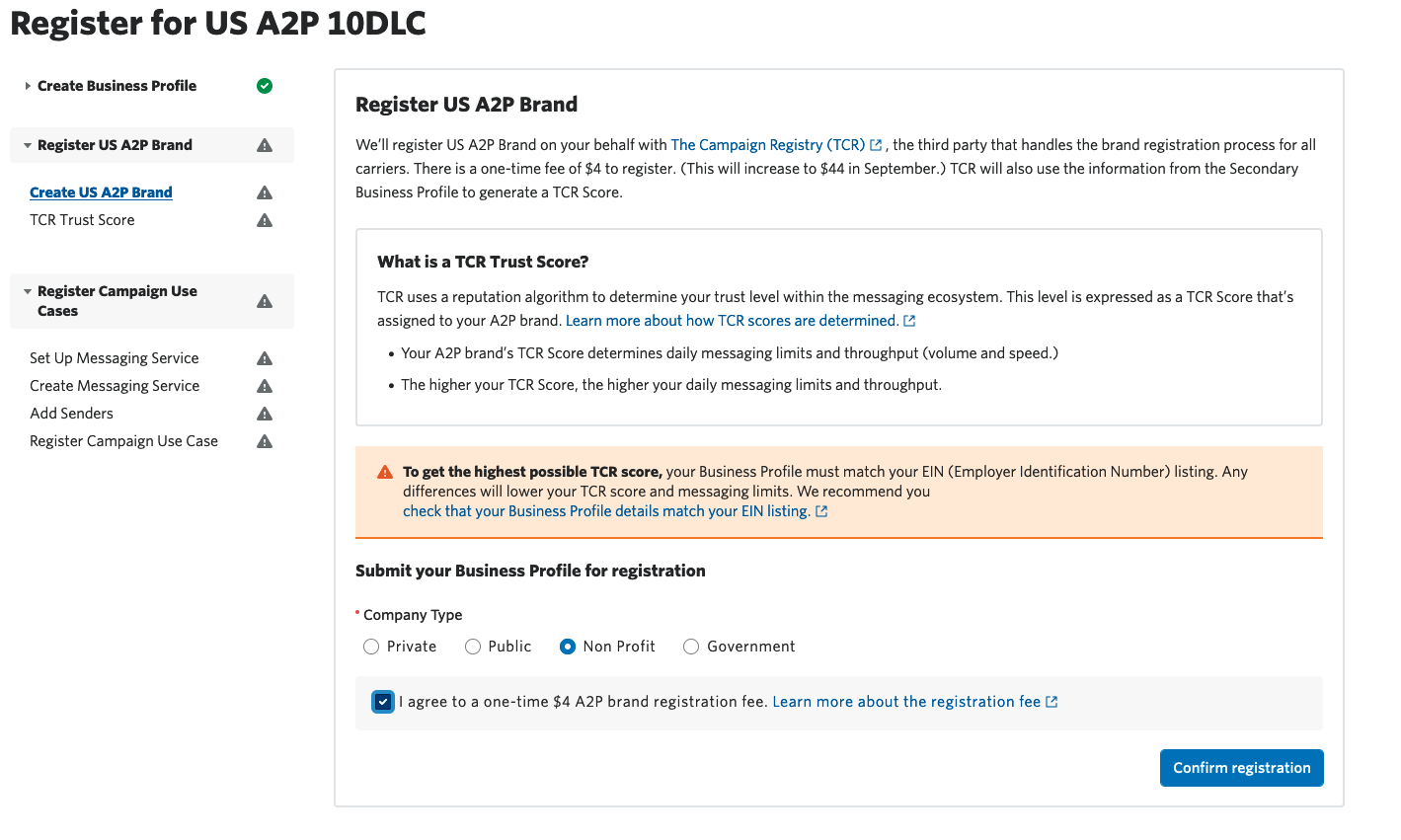
You will see the following screen which is expected. However, I have seen at least two registrations get stuck on this screen for long periods of time (over 24 hours). If that is the case, I have had to submit a ticket to Twilio, give them the EIN and Business Information again and have them retry to get the process to move forward. If the registration is submitted successfully, the second screen will appear.
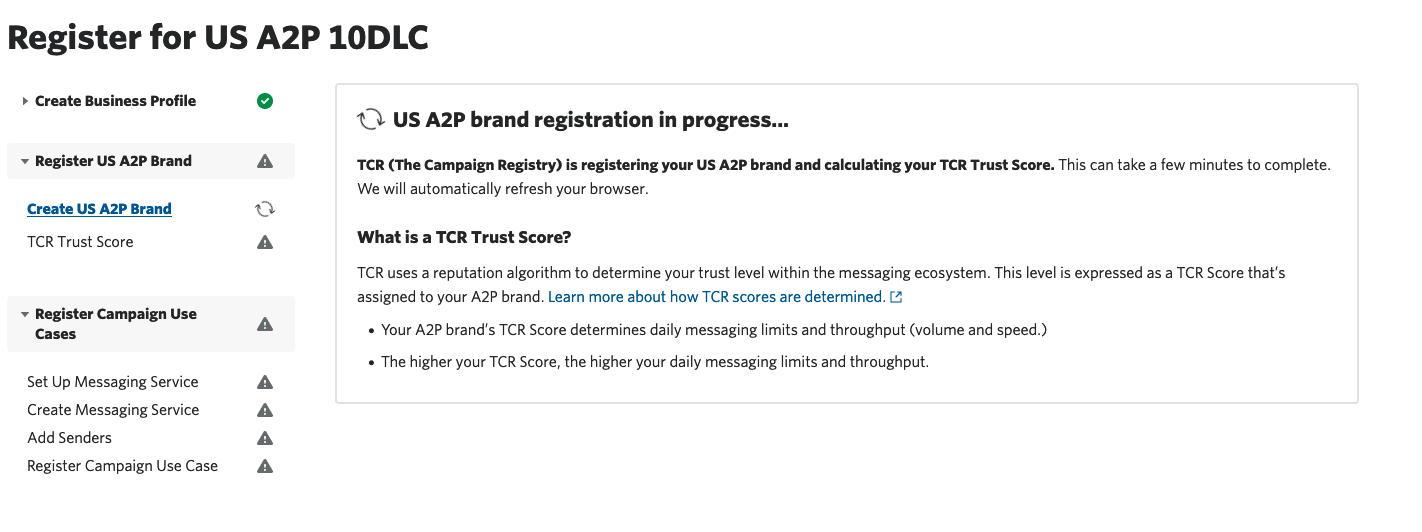
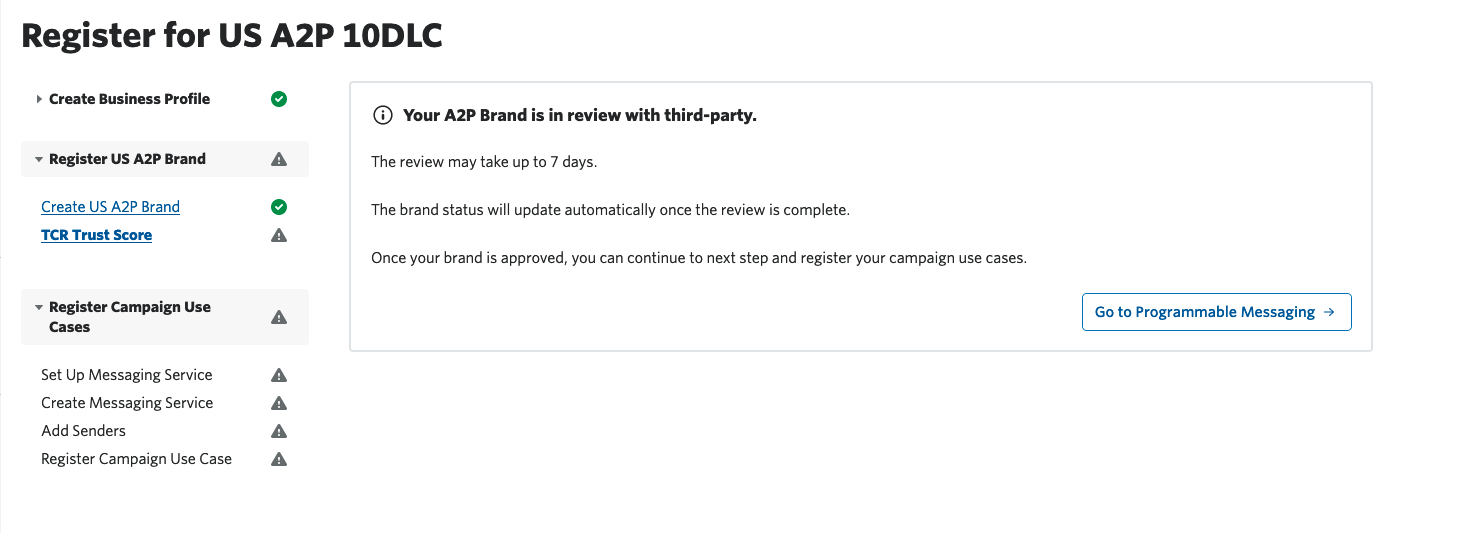
You are now unable to continue the process until the approval is completed. I have seen some approved in as short as 1 day while others take much longer. When approved, you can continue to the Register Campaign Use section. You begin by creating a new Message Service and clicking Continue.
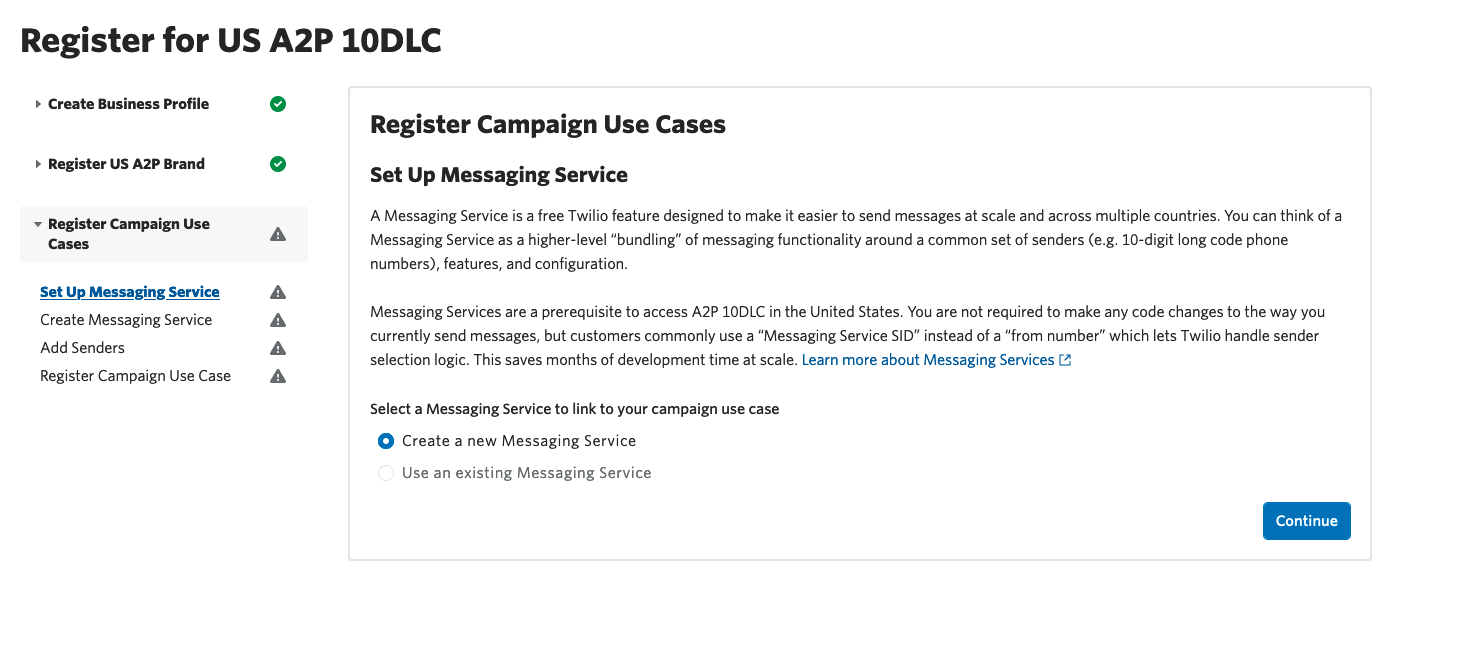
Give your Use Case a name (like Rock RMS Texting) and select Engage in a Discussion as the use to indicate that it is two way engagement.
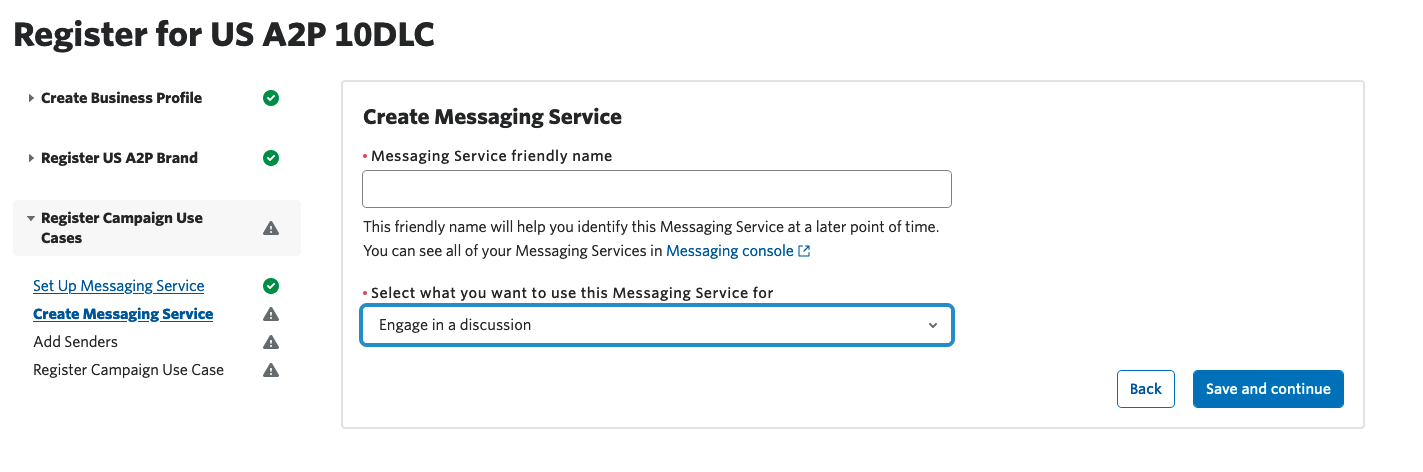
The next screen links the Twilio numbers to the Use Case. Note that you can have multiple use cases and multiple numbers linked to one use case. You may want to create one for your keyword texting numbers and one for bi-directional communications with staff. But each number should be linked to a use case. When mapped as desired, click Save and Continue.
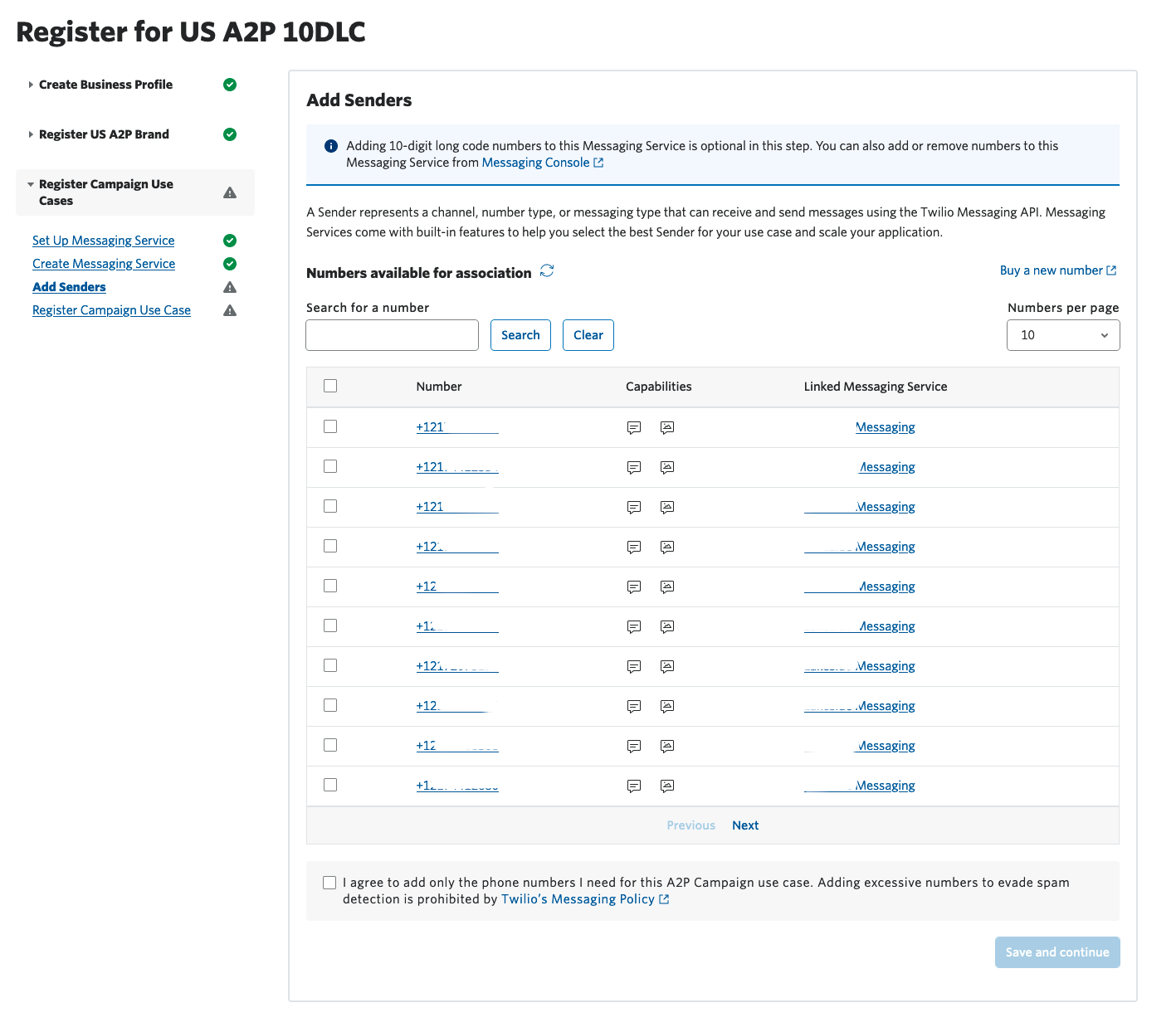
Select the A2P Brand (should only be one option at this point) and complete the form. The Use Case would be Charity for most churches. For the use case description and the samples, I recommend indicating that texting is used for communicating with church members and not just advertising or solicitation. I pulled two sample messages from the System Communications messages and filled in the lava information. For Messages Contents, be sure to indicate that links will be sent via text. When completed, click Register Campaign Use Case.
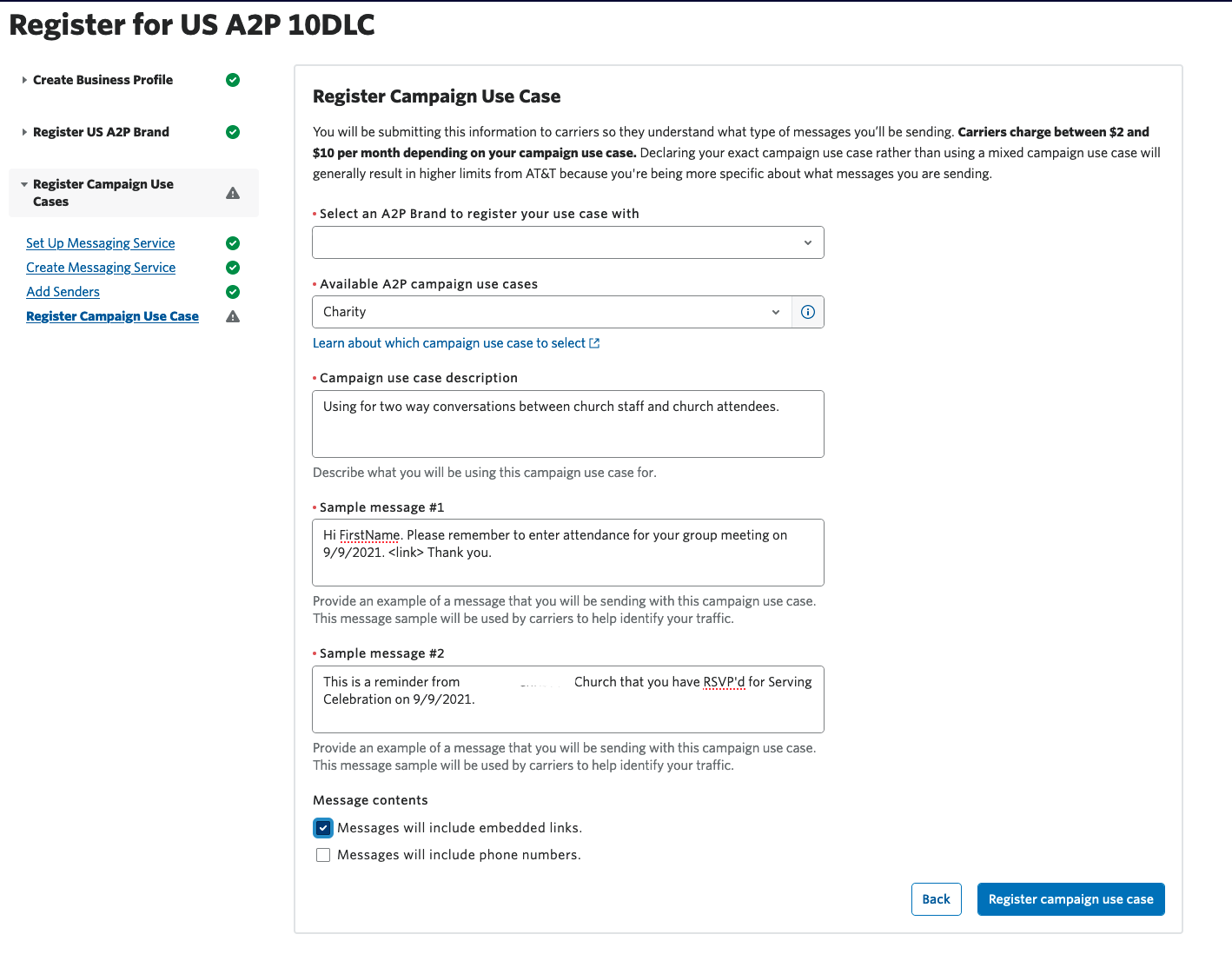
That completes the process, however, if you wish to use more than one use case, you can continue by creating more use cases and linking other numbers to it.
We hope that by walking through this example we can take some of the mystery out of the process. Since the system only let's you see the next step and not the entire process, this article let's you know what to expect and how to handle the questions that are asked in the case of church usage and Rock RMS.
Remember, there is a September 30 desired registration deadline and there are parts to this process which take time and are outside of your control. We recommending starting the process ASAP.